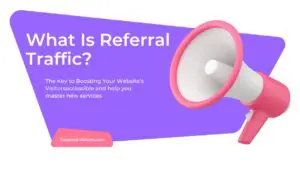Contents
- 1 Direct Traffic: A Closer Look
- 2 Types of Website Traffic: Understanding the Basics
- 3 What is Direct Traffic in Google Analytics 4 (GA4)?
- 4 Reducing and Optimizing Direct Traffic in GA4
- 5 Tools and Platforms for Optimizing Direct Traffic in GA4
- 6 Use Cases and Examples for Optimizing Direct Traffic in GA4
- 6.1 1: Identifying Brand Advocates
- 6.2 2: Analyzing Offline Marketing Impact
- 6.3 3: Optimizing Website Usability
- 6.4 4: Detecting Tracking Issues
- 6.5 5: Leveraging Direct Traffic for Remarketing
- 6.6 Leveraging Google Analytics 4 (GA4) Features
- 6.7 Utilizing Google Tag Manager (GTM)
- 6.8 Third-Party Tools and Platforms
- 6.9 Additional Tips
Direct Traffic: A Closer Look
Direct traffic refers to website visitors who arrive directly at your site without clicking on a link from another website or search engine. In simpler terms, it’s when someone types your website’s URL directly into their browser’s address bar or accesses it from a bookmark.
Common Sources of Direct Traffic:
- Manual URL entry: Users typing your website address directly.
- Bookmarks: Visitors clicking on a saved bookmark.
- Email links without tracking: Clicking links in emails without proper tracking parameters.
- Offline sources: Business cards, print ads, or word-of-mouth referrals.
Importance of Understanding Direct Traffic:
While direct traffic might seem straightforward, it’s essential to understand its nuances:
- Brand Awareness: High direct traffic often indicates strong brand recognition.
- Returning Visitors: Loyal customers are likely to visit directly.
- Offline Marketing Success: Effective offline campaigns can drive direct traffic.
- Tracking Issues: Incorrect tracking implementation can inflate direct traffic.
Types of Website Traffic: Understanding the Basics
Website traffic isn’t a monolithic entity; it comes from various sources, each with its own characteristics and implications for your business. Here’s a breakdown of the primary types of website traffic:
1. Direct Traffic
- Definition: Visitors who type your website’s URL directly into their browser’s address bar or access it from a bookmark.
- Characteristics: Often indicates brand loyalty, returning visitors, or users who know your website well.
2. Organic Traffic
- Definition: Organic traffic (Visitors) who arrive at your website from search engine results without clicking on any paid advertisements.
- Characteristics: This traffic is driven by effective SEO (Search Engine Optimization) practices and showcases your website’s relevance to search queries.
3. Referral Traffic
- Definition: Visitors who come to your website from links on other websites.
- Characteristics: This traffic often originates from partnerships, collaborations, or mentions on other platforms.
4. Paid Traffic
- Definition: Visitors who arrive at your website after clicking on a paid advertisement.
- Characteristics: Includes traffic from search engine ads (Google Ads), social media ads, display ads, and other paid advertising channels.
5. Social Traffic
- Definition: Visitors who come to your website from social media platforms.
- Characteristics: This traffic is driven by social media marketing efforts and engagement on platforms like Facebook, Instagram, Twitter, etc.
6. Email Traffic
- Definition: Visitors who click on links within your email campaigns.
- Characteristics: This traffic is often driven by targeted email marketing efforts and can be a valuable source of leads and conversions.
What is Direct Traffic in Google Analytics 4 (GA4)?
Direct traffic in Google Analytics 4 (GA4) refers to website visits where the traffic source is unknown or the referral source is not properly tracked. While it’s often associated with users typing your website’s URL directly into their browser, it encompasses a broader range of scenarios.
Common Reasons for Direct Traffic
- Direct URL Entry: Users typing your website’s address into the browser.
- Bookmarks: Visitors clicking on a saved bookmark.
- Email Campaigns without Tracking: Clicks on links in emails without proper tracking parameters.
- Offline Sources: Traffic from offline sources like business cards, print ads, or word-of-mouth.
- Technical Issues: Problems with tracking implementation or referrer information not being passed correctly.
Understanding Direct Traffic in GA4
It’s essential to remember that direct traffic isn’t always a negative indicator. It can represent:
- Brand Loyalty: Returning visitors who know your website well.
- Offline Marketing Success: Effective offline campaigns driving website visits.
- Email Marketing Performance: Successful email campaigns without proper tracking.
However, excessive direct traffic can also indicate potential issues with your tracking implementation or missed opportunities for attribution.
How to Interpret Direct Traffic
To gain insights from direct traffic, consider these steps:
- Analyze Direct Traffic Behavior: Compare behavior, identify patterns, cross-check data, examine SERPs, and improve user experience. This can help identify potential differences in engagement, conversion rates, or other metrics.
- Identify Patterns: Look for trends in direct traffic over time. Sudden spikes or drops might indicate underlying factors like marketing campaigns, website changes, or technical issues.
- Cross-Reference with Other Data: Combine direct traffic data with information from other sources, such as email marketing platforms or offline marketing campaigns, to get a more complete picture.
Optimizing Direct Traffic
While direct traffic is often seen as a less actionable channel, there are still steps you can take to leverage it:
- Enhance Brand Recall: Invest in branding efforts to increase website memorability.
- Improve Website Usability: A user-friendly website encourages direct visits and repeat traffic.
- Optimize Email Marketing: Implement proper tracking parameters in your email campaigns to accurately attribute traffic.
- Address Technical Issues: Ensure your website’s tracking implementation is correct to avoid misclassification of traffic.
Reducing and Optimizing Direct Traffic in GA4
While direct traffic can sometimes indicate brand loyalty or offline marketing success, excessive direct traffic can mask valuable insights into your marketing channels. Here are some strategies to reduce and optimize direct traffic in GA4:
Improving Tracking Implementation
- Correct GA4 Installation: Ensure the GA4 tracking code is implemented correctly on all website pages to accurately capture user interactions.
- UTM Parameters: Use UTM parameters for all marketing campaigns to accurately track traffic sources and reduce direct traffic attribution.
- First-Party Attribution: Implement first-party attribution tracking to assign credit to the correct marketing touchpoints.
- Impression Attribution: Use impression attribution for ad views to capture potential ad exposure even without clicks.
- HTTP to HTTPS Migration: If applicable, migrate to HTTPS to prevent issues with referral data loss.
Addressing Technical Issues
- Check for Broken Redirects: Identify and fix any broken redirects that might be causing referral data loss.
- Monitor for Tracking Code Errors: Regularly check for errors in the GA4 tracking code implementation.
- Consider Server-Side Tracking: For complex websites or advanced tracking requirements, consider server-side tracking for more accurate data collection.
Leveraging Direct Traffic Insights
- Analyze Direct Traffic Behavior: Compare direct traffic users’ behavior to other segments to identify potential differences in engagement or conversion rates.
- Identify Brand Advocates: Analyze direct traffic to identify potential brand advocates and explore opportunities for loyalty programs or referral incentives.
- Optimize Offline Marketing: Use direct traffic data to evaluate the effectiveness of offline marketing campaigns and make data-driven adjustments.
Additional Tips
- Avoid Vanity URLs: Using short or vanity URLs can lead to direct traffic attribution.
- Block Internal Traffic: Exclude internal website traffic from analytics to get a clearer picture of external visitors.
- Use a Consistent URL Structure: Maintain a consistent URL structure across your website to prevent referral data loss.
By implementing these strategies, you can significantly reduce direct traffic and gain a more accurate understanding of your website’s traffic sources. Remember that while it’s important to minimize direct traffic, it’s also essential to leverage the insights it can provide about your brand awareness and offline marketing efforts. Additionally, focusing on long-tail keywords can help attract more targeted visitors and improve your overall SEO strategy.
Tools and Platforms for Optimizing Direct Traffic in GA4
Understanding and optimizing direct traffic in GA4 often requires the use of specialized tools and platforms. Here are some valuable resources to consider:
Google Analytics 4 (GA4)
- Core Reporting: GA4’s built-in reports provide insights into user behavior, demographics, and acquisition channels.
- Custom Reports and Explorations: Create custom reports and explorations to delve deeper into direct traffic patterns and identify potential issues.
- Audience Segmentation: Create audience segments based on direct traffic and compare their behavior to other segments.
Google Tag Manager (GTM)
- Tracking Implementation: Use GTM to manage and deploy tracking code snippets, ensuring accurate data collection and reducing direct traffic caused by tracking errors.
- UTM Parameter Management: Implement UTM parameters for all marketing campaigns to accurately attribute traffic sources.
- Custom Event Tracking: Track specific user interactions and behaviors to gain deeper insights into direct traffic behavior.
Other Tools and Platforms
- Google Search Console: Analyze search engine performance and identify potential technical SEO issues that might impact direct traffic.
- Website Analytics Tools: Consider using additional website analytics tools to complement GA4 data and gain deeper insights into user behavior.
- UTM Parameter Builders: Utilize online tools to generate UTM parameters for your marketing campaigns efficiently.
- Debug and Testing Tools: Use browser extensions like Google Tag Assistant or browser developer tools to troubleshoot tracking issues.
Use Cases and Examples for Optimizing Direct Traffic in GA4
1: Identifying Brand Advocates
- Goal: Discover loyal customers who frequently visit your website directly.
- Action:
- Create a custom segment in GA4 to identify users with high direct traffic percentages.
- Analyze their behavior, purchase history, and demographics to identify potential brand advocates.
- Consider implementing a loyalty program or referral program to reward these customers.
2: Analyzing Offline Marketing Impact
- Goal: Measure the effectiveness of offline marketing campaigns like print ads, billboards, or radio commercials.
- Action:
- Track direct traffic spikes around the launch of offline campaigns.
- Use UTM parameters on offline marketing materials to enable more accurate attribution.
- Compare direct traffic behavior during campaign periods to baseline behavior.
3: Optimizing Website Usability
- Goal: Identify potential usability issues that might be causing direct traffic.
- Action:
- Analyze bounce rates, page load times, and other user experience metrics for direct traffic users.
- Use heatmaps and user session recordings to identify areas for improvement.
- Implement changes to the website design and navigation based on findings.
4: Detecting Tracking Issues
- Goal: Identify and resolve tracking implementation errors that contribute to direct traffic.
- Action:
- Use Google Tag Assistant or browser developer tools to debug tracking code.
- Check for missing or incorrect implementation of tracking code on different pages.
- Verify that all necessary events and parameters are being tracked correctly.
5: Leveraging Direct Traffic for Remarketing
- Goal: Create targeted remarketing campaigns for direct traffic users.
- Action:
- Create custom audiences based on direct traffic users.
- Develop remarketing campaigns with personalized messaging and offers.
- Use platforms like Google Ads or social media to reach these users with targeted ads.
Remember: While direct traffic can sometimes be challenging to attribute, it can also provide valuable insights into your audience and marketing efforts. By combining the use of GA4, GTM, and other tools, you can effectively optimize direct traffic and drive business growth.
Leveraging Google Analytics 4 (GA4) Features
Custom Dimensions and Metrics:
- Create custom dimensions to capture additional information about direct traffic users, such as marketing channel (if known), campaign name, or referral source.
- Define custom metrics to track specific behaviors or events associated with direct traffic users.
Audience Segmentation:
- Create detailed audience segments based on direct traffic characteristics (e.g., high bounce rate, low engagement, repeat visitors).
- Analyze these segments to identify patterns and potential optimization opportunities.
Event Tracking:
- Implement event tracking for specific user interactions to gain deeper insights into direct traffic behavior.
- Track events like button clicks, form submissions, or video plays to understand user engagement and preferences.
Utilizing Google Tag Manager (GTM)
Enhanced Ecommerce Tracking:
- Implement enhanced eCommerce tracking to collect detailed product-level data for direct traffic users.
- Analyze purchase behavior, product performance, and customer journey to optimize product offerings and marketing strategies.
Custom Variables:
- Create custom variables to capture additional data about direct traffic users, such as device type, operating system, or geographic location.
- Use this data to segment users and tailor marketing efforts accordingly.
Third-Party Tools and Platforms
- Heatmap Tools: Use tools like Hotjar or Crazy Egg to visualize user behavior on your website and identify potential usability issues that might be affecting direct traffic.
- User Testing Platforms: Conduct user testing sessions to gather qualitative feedback on website experience and identify areas for improvement.
- A/B Testing Tools: Test different website variations to optimize user experience and conversion rates for direct traffic users.
Additional Tips
- Cross-Channel Attribution: Explore cross-channel attribution models to understand the impact of different marketing channels on direct traffic and conversions.
- Data Cleanliness: Ensure accurate and consistent data collection by regularly auditing your tracking implementation and data quality.
- Continuous Optimization: Treat direct traffic optimization as an ongoing process, regularly analyzing data and making adjustments based on insights.
By implementing these strategies, you can significantly reduce direct traffic and gain a more accurate understanding of your website’s traffic sources. Remember that while it’s important to minimize direct traffic, it’s also essential to leverage the insights it can provide about your brand awareness and offline marketing efforts. Additionally, focusing on long-tail keywords can help attract more targeted visitors and improve your overall SEO strategy.
Please contact us if you have any questions about direct traffic or need further assistance with your website analytics.